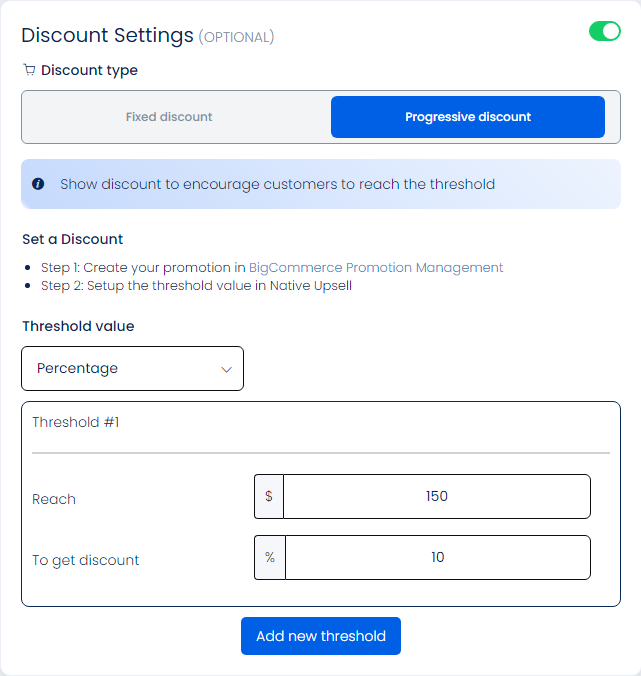Everything about Progressive Discount
Basically, Progressive Discount is used to grant a discount percentage/free shipping for a certain value of the cart. It is available for Cross-sell on the Product Page and the Checkout Page
An Phan
Last Update há 3 anos
Note: The setup on our site is for display only, please set up your promotion on BigCommerce before using Progressive Discount
BigCommerce Setup
Navigate: BigCommerce Home → Marketing → Promotions → Create → Custom Rules
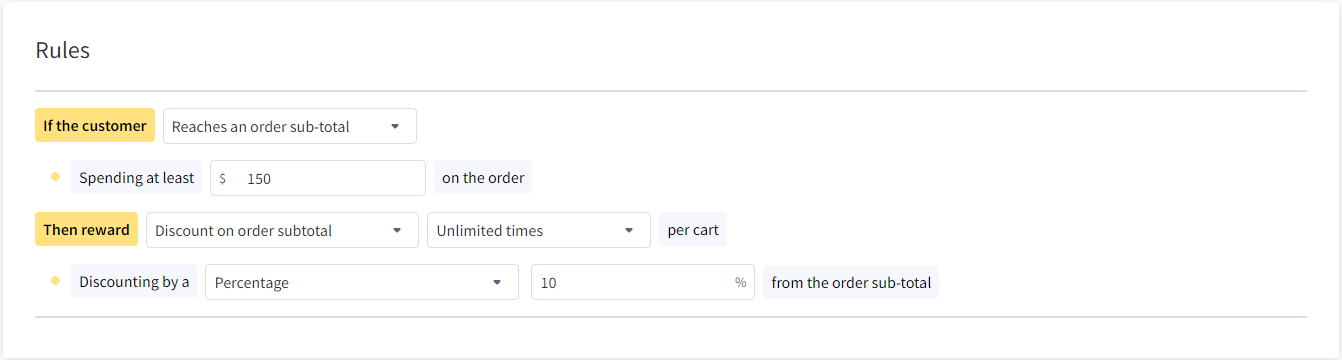
Admin setup
In the previous step, you have set up a promotion: If an order reaches a total greater than $150, reward a 10% discount on the total order price. For the promotion to work correctly using our app, you have to input the data inside these “Threshold value” boxes:
- Percentage/Amount (of discount)
- Reach ($)
- To get a discount (%/$)
Following the example in step 1, the input data will be: Percentage, 150, 10 respectively