BOGO- Buy one get one (Cross-sell offer with 100% discount)
Nhat Hung
Last Update hace 2 años
To have an clear vision of the Offer appear in your store, We kindly recommend you take a look with our Offer in Peasisoft’s Store Demo: https://peasi-demo-store.mybigcommerce.com/pop-up-cross-sell-bogo-productpage/
To set up a BOGO deal, you will need to create a cross-sell offer, then set up a 100% discount.
We will show you two ways to setup BOGO deals with the same results, you can choose one of two ways and follow these steps: https://app.guideflow.com/player/CV9wM3SOMHY%3D
However, when you set up the trigger product, you choose "Trigger by all", the option in discount settings: "Create New Promotion" will not have, please do the first way
* The first way: Use “Use existing promotion” on the Native Upsell
When setting discounts, which requires you to create promotions on BigCommerce. So the following are the steps to create a promotion:
* Step 1: Open Bigcommerce, on the Store management page menu, select Marketing → Promotions.
* Step 2: In Promotion page window, click "Create" button → With advanced editon.
* Step 3: In “Rules” section, click “Add Rule” button → Custom Rules. You setup according to the screenshot below:
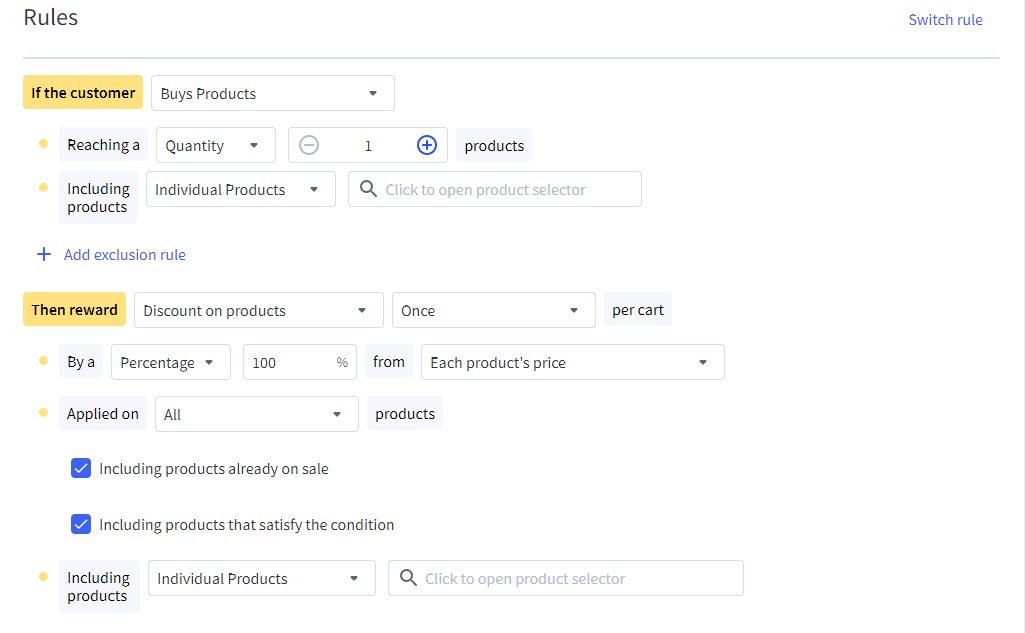
The setup is really simple and intuitive. However, to have a clear visualization of how will you set up the offer on our site, please take a look at our example:
*Step 4: On Native Upsell, when selecting the trigger product and offer product, it MUST be the same as you set up in Bigcommerce
The second way: Use “Create New Promotion” on Native Upsell
This option, please set the percentage to 100%, your offer will work well.
This is Store Demo you can see the Ouput below here :
https://peasi-demo-store.mybigcommerce.com/pop-up-cross-sell-bogo-productpage/

